Within the evolution of Mathworks’ MATLAB programming environment, finally, in the most recent version labelled 2013a we received a longly awaited line-command facilitation for pulling stock data directly from the Yahoo! servers. What does that mean for quants and algo traders? Honestly, a lot. Now, simply writing a few commands we can have nearly all what we want. However, please keep in mind that Yahoo! data are free therefore not always in one hundred percent their precision remains at the level of the same quality as, e.g. downloaded from Bloomberg resources. Anyway, just for pure backtesting of your models, this step introduces a big leap in dealing with daily stock data. As usual, we have a possibility of getting open, high, low, close, adjusted close prices of stocks supplemented with traded volume and the dates plus values of dividends.
In this post I present a short example how one can retrieve the data of SPY (tracking the performance of S&P500 index) using Yahoo! data in a new Matlab 2013a and I show a simple code how one can test the time period of buying-holding-and-selling SPY (or any other stock paying dividends) to make a profit every time.
The beauty of Yahoo! new feature in Matlab 2013a has been fully described in the official article of Request data from Yahoo! data servers where you can find all details required to build the code into your Matlab programs.
Model for Dividends
It is a well known opinion (based on many years of market observations) that one may expect the drop of stock price within a short timeframe (e.g. a few days) after the day when the stock’s dividends have been announced. And probably every quant, sooner or later, is tempted to verify that hypothesis. It’s your homework. However, today, let’s look at a bit differently defined problem based on the omni-working reversed rule: what goes down, must go up. Let’s consider an exchange traded fund of SPDR S&P 500 ETF Trust labelled in NYSE as SPY.
First, let’s pull out the Yahoo! data of adjusted Close prices of SPY from Jan 1, 2009 up to Aug 27, 2013
% Yahoo! Stock Data in Matlab and a Model for Dividend Backtesting
% (c) 2013 QuantAtRisk.com, by Pawel Lachowicz
close all; clear all; clc;
date_from=datenum('Jan 1 2009');
date_to=datenum('Aug 27 2013');
stock='SPY';
adjClose = fetch(yahoo,stock,'adj close',date_from,date_to);
div = fetch(yahoo,stock,date_from,date_to,'v')
returns=(adjClose(2:end,2)./adjClose(1:end-1,2)-1);
% plot adjusted Close price of and mark days when dividends
% have been announced
plot(adjClose(:,1),adjClose(:,2),'color',[0.6 0.6 0.6])
hold on;
plot(div(:,1),min(adjClose(:,2))+10,'ob');
ylabel('SPY (US$)');
xlabel('Jan 1 2009 to Aug 27 2013');
and visualize them:
Having the data ready for backtesting, let’s look for the most profitable period of time of buying-holding-and-selling SPY assuming that we buy SPY one day after the dividends have been announced (at the market price), and we hold for $dt$ days (here, tested to be between 1 and 40 trading days).
% find the most profitable period of holding SPY (long position)
neg=[];
for dt=1:40
buy=[]; sell=[];
for i=1:size(div,1)
% find the dates when the dividends have been announced
[r,c,v]=find(adjClose(:,1)==div(i,1));
% mark the corresponding SPY price with blue circle marker
hold on; plot(adjClose(r,1),adjClose(r,2),'ob');
% assume you buy long SPY next day at the market price (close price)
buy=[buy; adjClose(r-1,1) adjClose(r-1,2)];
% assume you sell SPY in 'dt' days after you bought SPY at the market
% price (close price)
sell=[sell; adjClose(r-1-dt,1) adjClose(r-1-dt,2)];
end
% calculate profit-and-loss of each trade (excluding transaction costs)
PnL=sell(:,2)./buy(:,2)-1;
% summarize the results
neg=[neg; dt sum(PnL<0) sum(PnL<0)/length(PnL)];
end
If we now sort the results according to the percentage of negative returns (column 3 of neg matrix), we will be able to get:
>> sortrows(neg,3)
ans =
18.0000 2.0000 0.1111
17.0000 3.0000 0.1667
19.0000 3.0000 0.1667
24.0000 3.0000 0.1667
9.0000 4.0000 0.2222
14.0000 4.0000 0.2222
20.0000 4.0000 0.2222
21.0000 4.0000 0.2222
23.0000 4.0000 0.2222
25.0000 4.0000 0.2222
28.0000 4.0000 0.2222
29.0000 4.0000 0.2222
13.0000 5.0000 0.2778
15.0000 5.0000 0.2778
16.0000 5.0000 0.2778
22.0000 5.0000 0.2778
27.0000 5.0000 0.2778
30.0000 5.0000 0.2778
31.0000 5.0000 0.2778
33.0000 5.0000 0.2778
34.0000 5.0000 0.2778
35.0000 5.0000 0.2778
36.0000 5.0000 0.2778
6.0000 6.0000 0.3333
8.0000 6.0000 0.3333
10.0000 6.0000 0.3333
11.0000 6.0000 0.3333
12.0000 6.0000 0.3333
26.0000 6.0000 0.3333
32.0000 6.0000 0.3333
37.0000 6.0000 0.3333
38.0000 6.0000 0.3333
39.0000 6.0000 0.3333
40.0000 6.0000 0.3333
5.0000 7.0000 0.3889
7.0000 7.0000 0.3889
1.0000 9.0000 0.5000
2.0000 9.0000 0.5000
3.0000 9.0000 0.5000
4.0000 9.0000 0.5000
what simply indicates at the most optimal period of holding the long position in SPY equal 18 days. We can mark all trades (18 day holding period) in the chart:
where the trade open and close prices (according to our model described above) have been marked in the plot by black and red circle markers, respectively. Only 2 out of 18 trades (PnL matrix) occurred to be negative with the loss of 2.63% and 4.26%. The complete distribution of profit and losses from all trades can be obtained in the following way:
figure(2);
hist(PnL*100,length(PnL))
ylabel('Number of trades')
xlabel('Return (%)')
returning
Let’s make some money!
The above Matlab code delivers a simple application of the newest build-in connectivity with Yahoo! server and the ability to download the stock data of our interest. We have tested the optimal holding period for SPY since the beginning of 2009 till now (global uptrend). The same code can be easily used and/or modified for verification of any period and any stock for which the dividends had been released in the past. Fairly simple approach, though not too frequent in trading, provides us with some extra idea how we can beat the market assuming that the future is going to be/remain more or less the same as the past. So, let’s make some money!
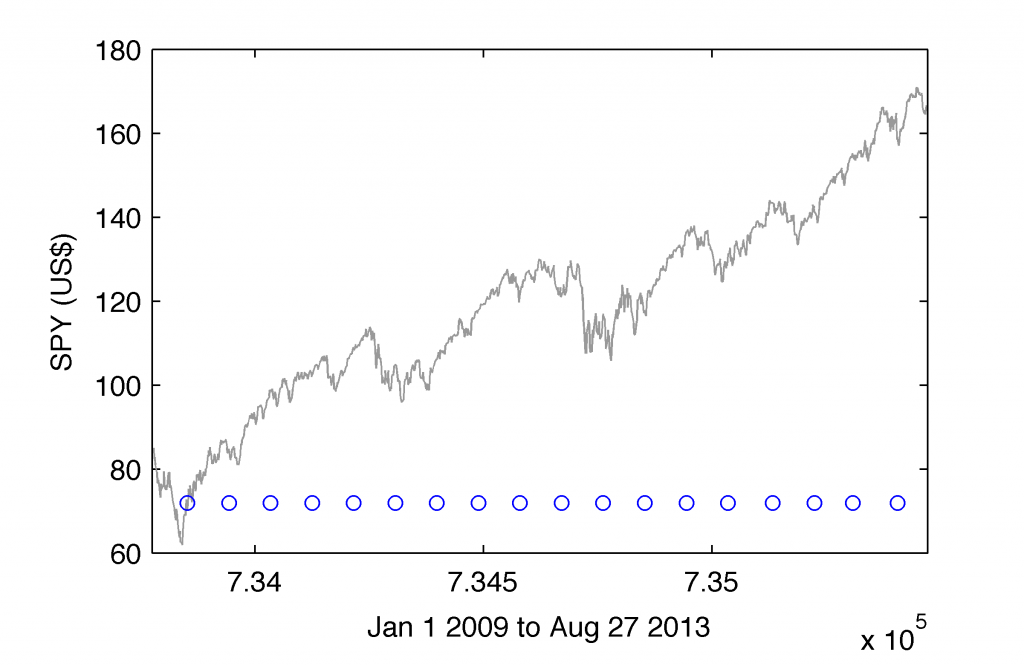
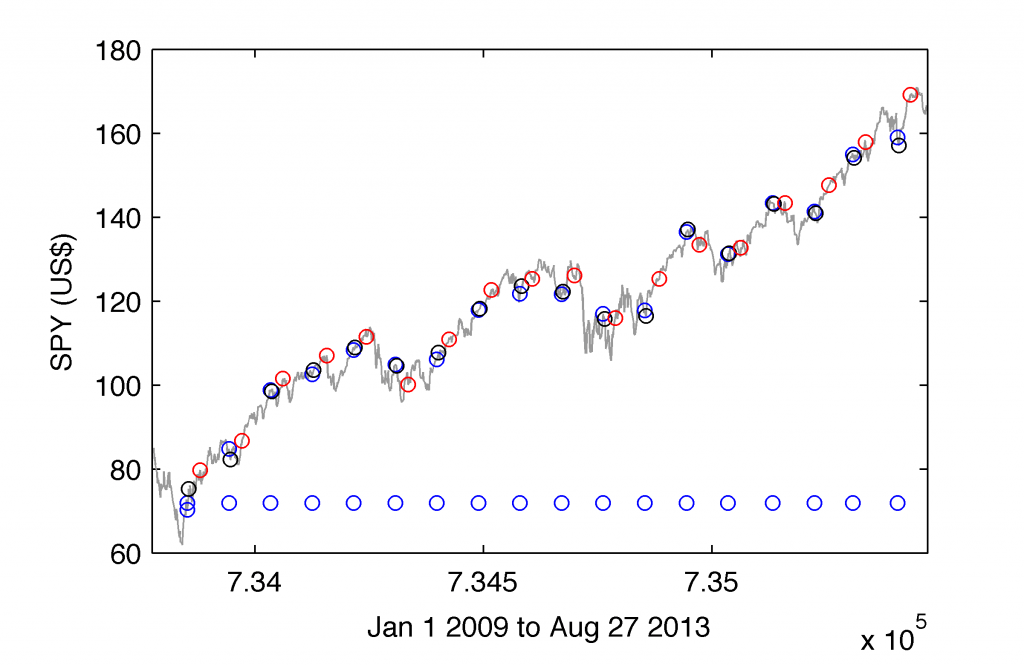
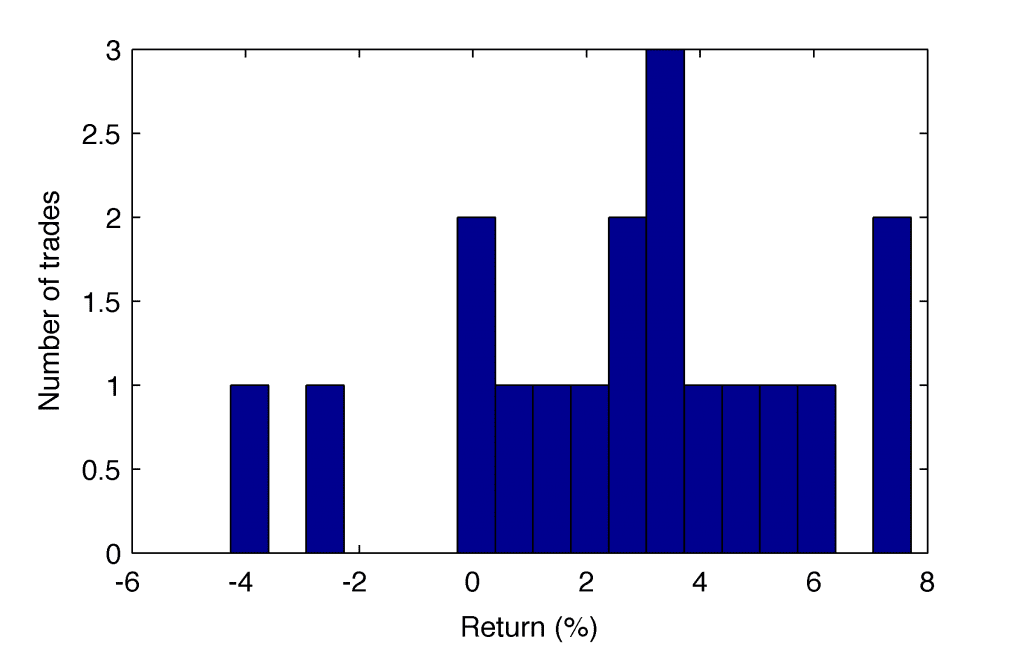
1 comment
Question, why do your returns appear to be the opposite of what they really are? i.e. positive returns are displaying as negative and negative returns are displaying as positive. Not sure if I am reading your code and results incorrectly as I am a newbie in matlab!