Every fan of cryptocurrencies heard of Bitcoin mining as a process in which new coins are brought to life. The same pertains to mining Monero although both coins differ a lot. Mining Monero does not require heavy machinery, dedicated hardware, and huge amount of electricity as BTC does. You can mine XMR using your own computer or laptop powered solely by CPU and start earning passive income as the background computational thread of your processor!
In this article I will provide you with a precise go-to solution how one can kick off your mining industry at home, using Mac as an example. You will need a computer, an access to the Internet (the faster and fiber-reliable the better), Monero-friendly wallet (to collect your coins), and some extra 5 minutes to setup the entire business. That’s it!
Once we are done with it and mining begins then we will focus more closely on our earning potential and associated operational risks. If you are really into crypto, at least once in your life, you should try mining on your own!
1. What You Should Know about Monero coin?
Monero (XMR) is a privacy-focused cryptocurrency that was created in April 2014 as a fork of the Bytecoin blockchain. Unlike Bitcoin and many other cryptocurrencies, which emphasize transparency and pseudonymity, Monero was designed to offer enhanced privacy and anonymity for its users.
The primary goal of Monero is to ensure that all transactions, addresses, and amounts sent on its network remain confidential and untraceable. This is achieved through the use of advanced cryptographic techniques, including ring signatures, stealth addresses, and confidential transactions.
When a user initiates a Monero transaction, a ring signature is generated. This signature combines the user’s private key with public keys from multiple other users on the network, making it extremely difficult to determine which specific user is the true sender. This process ensures that the true source of a transaction is obfuscated.
In traditional cryptocurrencies, transactions are sent to a public address, which, although secure, can link multiple transactions to a single address, potentially compromising user privacy. Monero employs stealth addresses, which generate a one-time address for each transaction, making it nearly impossible to link multiple transactions to the same recipient.
Moreover, Monero utilizes confidential transactions to hide the actual transaction amounts. Instead of displaying the exact value sent, transaction amounts are obfuscated through the use of cryptographic commitments, ensuring that outsiders cannot determine the precise amounts involved in a transaction.
Monero’s emphasis on privacy has made it a preferred choice for users who prioritize anonymity and fungibility, where one unit of the cryptocurrency is interchangeable with any other unit. Fungibility is essential for a currency to function effectively, as it prevents tainted coins (those associated with illicit activities) from being discriminated against or blacklisted, thereby maintaining the integrity of the currency.
In addition to its privacy features, Monero also uses a proof-of-work (PoW) consensus mechanism, similar to Bitcoin. However, it utilizes a different mining algorithm called CryptoNight, which is designed to be ASIC-resistant, ensuring that mining remains accessible to a wider range of participants and discouraging centralization of mining power.
The development and governance of Monero are decentralized, with a community-driven approach and open-source code. This ensures that the cryptocurrency’s core principles of privacy, security, and fungibility are upheld and that the project can evolve through community contributions and peer review.
2. Monero vs CBDCs
Worldwide, many governments fear Monero and other privacy-focused cryptocurrencies (e.g. Zcash ZEC, Dash DASH, and Verge XVG) due to their strong anonymity features, which can facilitate illicit activities like money laundering and tax evasion. We know it is a propaganda’s story as the governments performs zillions of similar operations but officially they label them as “legal” and for overall good.
The use of XMR was banned in Japan, South Korea, and UEA with restrictions or close-monitoring in the USA, China, Russia. The European Union has begun law enforcement starting in 2023 and Monero has officially disappeared from centralised crypto-exchange (CEX) of Binance for EU citizens… Guess who’s afraid of who.
Luckily, you are still allowed to buy, sell, mine, store, and pay using Monero, regardless of what governments think.
If your CEX does not allow XMR trading, simply send your US-stablecoins (e.g. USDT) to De-Centralised Exchange (DEX) and convert into Monero. Start using one of few Monero and cold-wallet friendly wallets for long-term storing. Here is the why.
Due to increasing global threats around the introduction of Central Bank Digital Currencies (CDBCs), the use of privacy-oriented means of payments and value exchange/storage will see its increase towards 2030. Personally, I view Monero leading the resistance agains CBDCs along with its value appreciation. Once your government starts putting bans and restrictions on spending and using national CBDCs, the privacy will become of paramount importance for you and your family.
Is mining XMR a smart move? Perhaps it’s an appealing option to learn, try out, and consider. Is accumulation of Monero coins for the future the best advice? I cannot tell you that. Is selling your products online using Monero Merchant Gateway great for your business? Hell yeah! Why not?!
As always, do your own research… and enjoy reading the next section!
3. Prepare Your Mac for Mining Monero
If you are new to Monero and the coin mining process, the website where you should commence your exciting journey is getmonero.org. It’s an official gateway to Monero project and you should keep it in your bookmarks. The second web-resource I highly recommend to study in many details is monero.how where you will find answers to your most frequently asked questions. Don’t move further without going through both sites.
3.1. Monero GUI Wallet
Perhaps the easiest way to get grip with Monero is download and setup Monero GUI Wallet from the official source. All you need is to download the wallet’s installer and run it.
I recommend creation of your first Monero wallet via Simple mode. It will be sufficient for our mining activity. In the process, you will be asked to create a paper wallet or a wallet linked to your cold-wallet (e.g. Ledger). Choose according to your personal preference. You have always an option to create more than one wallets (hence XMR addresses) for various purposes.
Once your first Monero’s account is established, your address should look like this:
435Md4pFFQfcP4CWT1aottfdXVYFLSc4iSbTw2gUBV7aTZByKSxyBbQSCutMcTgVmegeq8riE9kCMSJXzwoUPmKZ56tNK4W
This is my address I linked to mining. I’m happy to reveal it in public because I know there is no option you can check my current balance. However you are more than welcomed to send me a few of your XMR to this address. Anytime! I will appreciate your support!
Alternatively, you can download from your app store Cake Wallet and create XMR wallet. The benefit of having it in your mobile phone (desktop wallet is available, too) is your ability to check your XMR mining rewards… more frequently. Cake Wallet is also a great option to send your Monero between other wallets by scanning QR code as you stand tall as well as pay for your purchases using gifts cards (if you’re inside the USA). Explore its option on the wallet’s website.
3.2. XMRig: Mining Software
Once you have XMR address, you need to install a dedicated mining software on your Mac. Go to xmrig.com website download the software. As for time of writing this article, Intel-process Mac-friendly version of XMRig is:
https://github.com/xmrig/xmrig/releases/download/v6.20.0/xmrig-6.20.0-macos-x64.tar.gz
After unpacking the file, the content you will be working with is:
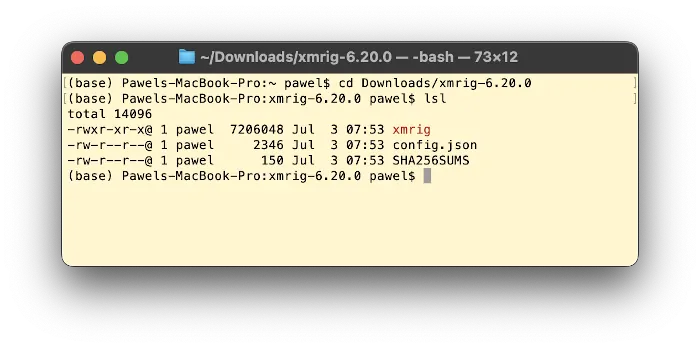 Now, we need to set it up properly.
Now, we need to set it up properly.
3.3. Selecting Mining Method
There are at least two frequently recommended methods for mining XMR. Solo or PPLNS method.
Solo mining of Monero involves an individual miner independently participating in the process of validating transactions and finding new blocks on the Monero blockchain without joining a mining pool. When solo mining, the miner competes against the entire network, attempting to find a block solution by solving complex cryptographic puzzles. To do this, the miner uses their computer’s processing power to perform multiple hash calculations per second in search of a solution that meets the required difficulty target. Once the miner successfully finds a valid block solution, they can broadcast it to the Monero network, and if the solution is accepted by other nodes, the block is added to the blockchain, and the miner is rewarded with the block reward and any transaction fees included in that block.
While solo mining provides individual miners with complete control over their mining operations and rewards, it comes with several challenges. The most significant challenge is the increased variance in rewards. Solo miners may have to wait for long periods, sometimes weeks or months, before finding a block and receiving a reward. The probability of successfully mining a block is directly proportional to the miner’s hashing power in comparison to the entire network’s total hashing power. Therefore, miners with limited computational resources might find it difficult to compete against the vast mining pools that collectively possess significant hashing power. As a result, solo mining is generally considered more suitable for miners with substantial computational resources and patience, as well as those who seek complete independence and control over their mining activities.
Contrary to Solo method, PPLNS (Pay Per Last N Shares) is a reward system used in some Monero mining pools to motivate miners by proportionally rewarding their contributions. Miners work together to find blocks by solving cryptographic puzzles and submitting shares to the pool. The “N” in PPLNS represents the number of most recent shares considered for reward calculation, usually over a specific time window. When the pool successfully mines a block, the reward is distributed among miners based on their proportional hashing power contributions over that time window. Miners who contributed more hashing power receive a larger share of the block reward, encouraging consistent participation to maximize earnings. However, PPLNS can introduce variability, and miners need to remain active in the pool to maintain eligibility for rewards. For sure PPLNS helps ensure a fair distribution of rewards and promotes mining pool stability.
For the illustration of the mining process, I recommend to use the PPLNS method. Therefore, we need to select a mining pool in order to join forces together. The list of pool to consider you can find at miningpoolstats.stream:
Let’s select SupportXMR.com which is quite good mining results, with very frequent times of new block mining among the rest of active pools. Joining this pool means for you following the instructions provided at their Help subpage (upper right conner; click to drop-down), where Step 3 is the one we need to go through now:
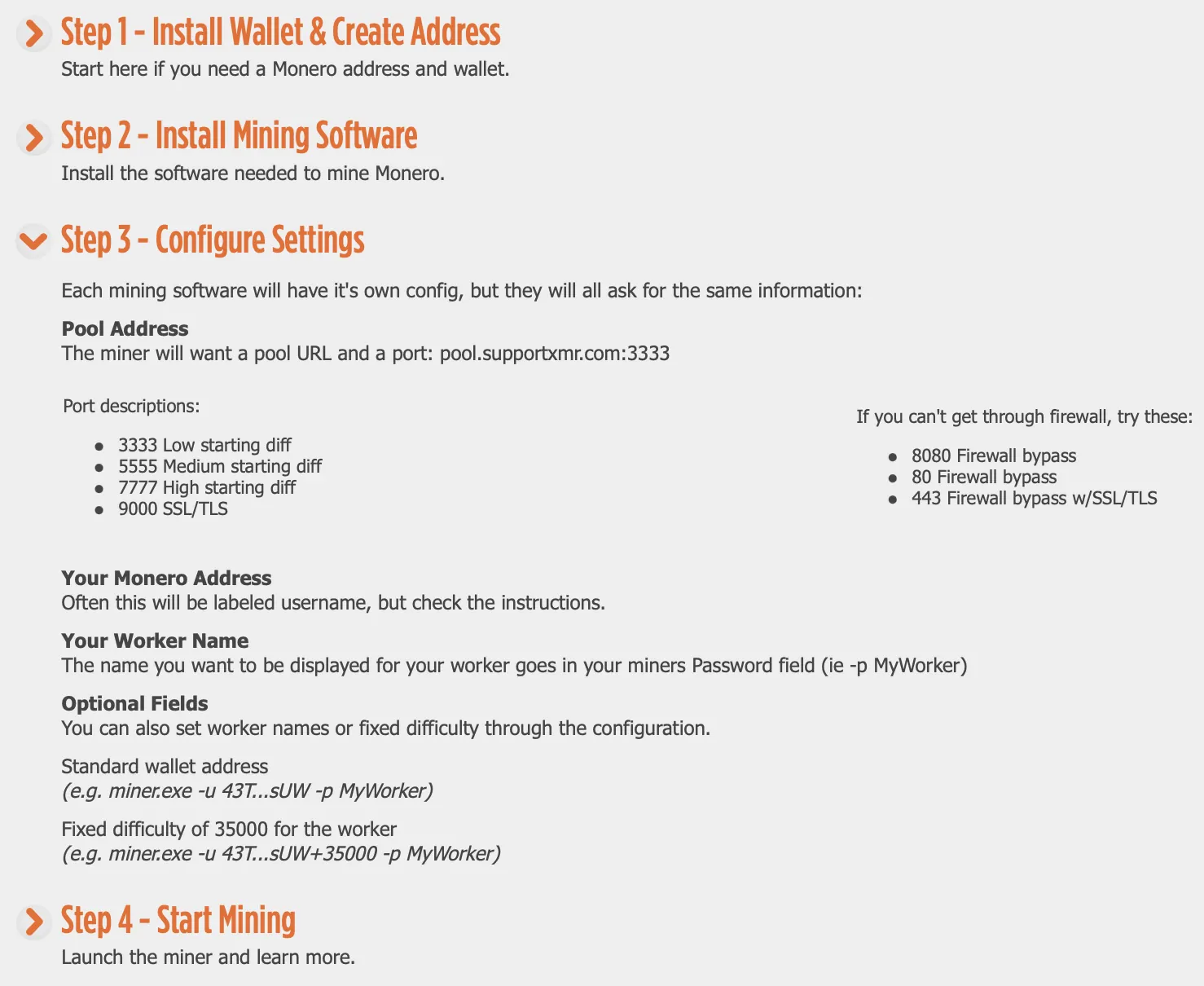
Open the config.json file of your mining software (xmrig) and edit the section of “pools”, and sub-fields of “url” and “user” accordingly:
...
"cn/0": false
},
"log-file": null,
"donate-level": 0,
"donate-over-proxy": 0,
"pools": [
{
"algo": null,
"coin": null,
"url": "pool.supportxmr.com:7777",
"user": "435Md4pFFQfcP4CWT1aottfdXVYFLSc4iSbTw2gUBV7aTZByKSxyBbQSCutMcTgVmegeq8riE9kCMSJXzwoUPmKZ56tNK4W",
"pass": "Pawel",
"rig-id": null,
"nicehash": false,
"keepalive": false,
"enabled": true,
"tls": false,
"tls-fingerprint": null,
"daemon": false,
"socks5": null,
"self-select": null,
"submit-to-origin": false
}
],
"retries": 5,
"retry-pause": 5,
"print-time": 60,
"dmi": true,
...
where for “user” enter your XMR wallet address (you can choose the above one; I don’t mind ;) and “url” denotes URL and port descriptions. For strong CPUs, port 7777 should be sufficient to accept more complex jobs from the pool. The more complex the more rewards flowing your wallet. Simple as that.
In Monero mining, “high starting diff” refers to the initial difficulty level set for a miner when they start mining on the network. Difficulty, in the context of cryptocurrency mining, is a measure of how hard it is to find a valid block solution.
Monero adjusts the mining difficulty regularly to maintain a stable block time (the average time taken to mine a block). The difficulty is adjusted based on the network’s total hashing power to ensure that new blocks are produced at a consistent rate, usually every two minutes in the case of Monero.
When a miner starts mining on the Monero network or joins a mining pool, they are assigned an initial difficulty level. The “high starting diff” means that the miner is given a relatively high difficulty value from the beginning. This can be advantageous for miners with powerful mining hardware, as it allows them to quickly find valid block solutions and submit them to the network. However, it also means that miners with lower hashing power might have a harder time finding valid solutions and may experience longer intervals between successful blocks.
3.4. Let the Mining Begin!
Having the configuration file prepared for initial difficulty and receiving rewards directly to our XMR account, the mining process we launch by running xmrig with superuser privileges:
sudo ./xmrig
If you run it for the very first time, you Mac OS can block it as it does not recognise a developer and suspects you run illegal piece of software. In this case go to System Preferences – Security and allow for the execution of xmrig. The mining begins!
After a longer while you should notice the output like this one:
(base) Pawels-iMac:xmrig-6.20.0 pawel$ sudo ./xmrig Password: * ABOUT XMRig/6.20.0 clang/13.0.0 * LIBS libuv/1.44.2 OpenSSL/3.0.7 hwloc/2.9.0 * HUGE PAGES supported * 1GB PAGES unavailable * CPU Intel(R) Core(TM) i7-6700K CPU @ 4.00GHz (1) 64-bit AES L2:1.0 MB L3:8.0 MB 4C/8T NUMA:1 * MEMORY 11.6/16.0 GB (73%) DIMM0: 8 GB DDR3 @ 1867 MHz 0x484D54343147533642465238412D52442020 DIMM1: <empty> DIMM0: 8 GB DDR3 @ 1867 MHz 0x484D54343147533642465238412D52442020 DIMM1: <empty> * MOTHERBOARD Apple Inc. - Mac-B809C3757DA9BB8D * DONATE 1% * ASSEMBLY auto:intel * POOL #1 pool.supportxmr.com:7777 algo auto * COMMANDS hashrate, pause, resume, results, connection * OPENCL disabled * CUDA disabled [2023-08-01 05:19:56.493] net use pool pool.supportxmr.com:7777 141.95.72.60 [2023-08-01 05:19:56.493] net new job from pool.supportxmr.com:7777 diff 200007 algo rx/0 height 2942113 (25 tx) [2023-08-01 05:19:56.493] cpu use argon2 implementation AVX2 [2023-08-01 05:19:56.493] randomx init dataset algo rx/0 (8 threads) seed 78b8d9705004edc3... [2023-08-01 05:19:57.577] randomx allocated 2336 MB (2080+256) huge pages 0% 0/1168 +JIT (1083 ms) [2023-08-01 05:20:01.969] randomx dataset ready (4392 ms) [2023-08-01 05:20:01.969] cpu use profile rx (4 threads) scratchpad 2048 KB [2023-08-01 05:20:05.450] net new job from pool.supportxmr.com:7777 diff 200007 algo rx/0 height 2942113 (26 tx) [2023-08-01 05:20:06.695] cpu READY threads 4/4 (4) huge pages 0% 0/4 memory 8192 KB (4726 ms) [2023-08-01 05:20:15.691] net new job from pool.supportxmr.com:7777 diff 200007 algo rx/0 height 2942113 (31 tx) [2023-08-01 05:20:19.069] net new job from pool.supportxmr.com:7777 diff 264712 algo rx/0 height 2942113 (31 tx)
This simply means your computer communicates fluently with the pool and receives and accepts the chunks of job to do.
3.5. XMR Mining Live Preview
There is no simpler way to track your CPU performance in the mining process. In the browser open (again) the supportxmr.com and enter your account address. The pool will automatically detect how your progress looks like and what is your current hash rate. The hash rate refers to the computational power or speed at which a mining device or network is performing cryptographic hash calculations. Hash rate is measured in hashes per second (H/s), which indicates the number of hash calculations the device or network can perform in one second.
In my case it was bouncing between 0.5-5 KH/s.
4. Rewards and Risks
Every minute the website refreshes your current mining hash rate. Moreover, a bit below of the hash rate timeline you can check what is the predicted reward in a selected unit of time. For 1.2 KH/s, the pool expects the payout of 0.0002 XMR (U\$0.03) per day, or 0.0016 XMR (U\$0.26) per week, or 0.0069 XMR (U\$1.11) per month, or 0.0843 XMR (U\$13.57) per year (assuming U\$161 per XMR as of now).
This clearly sheds some light on the profitability profile of our mining efforts. Taking into account that you can get XMR via mining nearly for “free” (i.e. no initial deposit of USD is required up-front to earn a fair pool’s share of freshly mined Monero), that is always a something.
No doubt your Mac will consume a bit of extra electricity to run the mining process by keeping your CPU busy all the time. The exact estimations of that bit are outside the scope of this article but you might guess the mining probably won’t cover that.
You would need more Macs, more CPUs just to make this mining business thriving.
Looking from different angle, the risk profile for XMR seems to be more dim than cheerful. Here the miner should be aware of a few operational risks that may play a key role.
Starting from the most home-based one, the local electricity or the Internet signal cuts may swiftly turn off the mining process on your Mac. You can recognise that immediately by observing your the hash rate sinking down to zero:
In such chase, you need to rerun the process. What if you are far away from home? Hope you can count on your grandma!
Secondly, cryptocurrency prices, including XMR, can be highly volatile, impacting the value of mining rewards. Fluctuations in XMR’s price can influence the profitability of mining operations over longer-time horizon. If XMR is worth U\$1,600 next year (10x more), your accumulated coins can turn your position significantly.
As the network’s total hash rate increases, mining difficulty rises, making it harder to find block solutions. High hash rate competition can reduce individual miners’ chances of mining blocks regularly. You cannot neglect energy prices fluctuations, too. Not forgetting any changes in law, regulations, or new restrictions imposed on mining activities $-$ all of the aforementioned factors can have individual or joined impact on your future mining operations.
So, is XMR mining on your Mac for You? You tell me! :)
UPDATE
A few hours after posting this article, a Twitter account @WeaselDJ share own tweet informing on self-run XMR mining which included: 7 AMD Ryzen systems, 66 total cores, 132 total threads, yielding 65 KH/s hashrate. Given that, the expected payout from the pool is estimated to be 0.3578 XMR i.e. U\$59 per month! Not bad.
You can see that scaling up your hardware capacity (going beyond a single 2015 iMac like in my case) can turn tiny profits into sometime more tangible :)
The hope it out there!
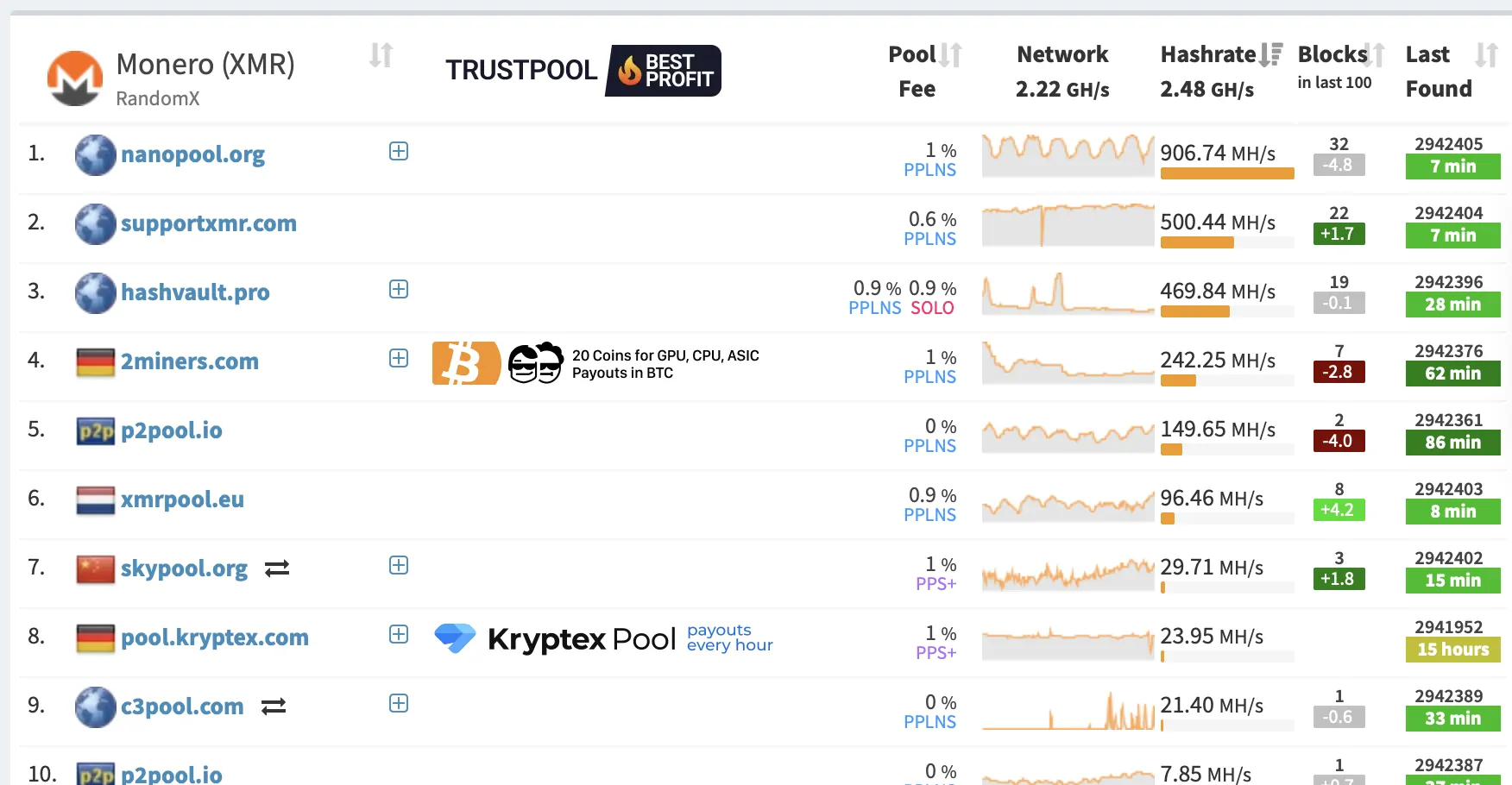
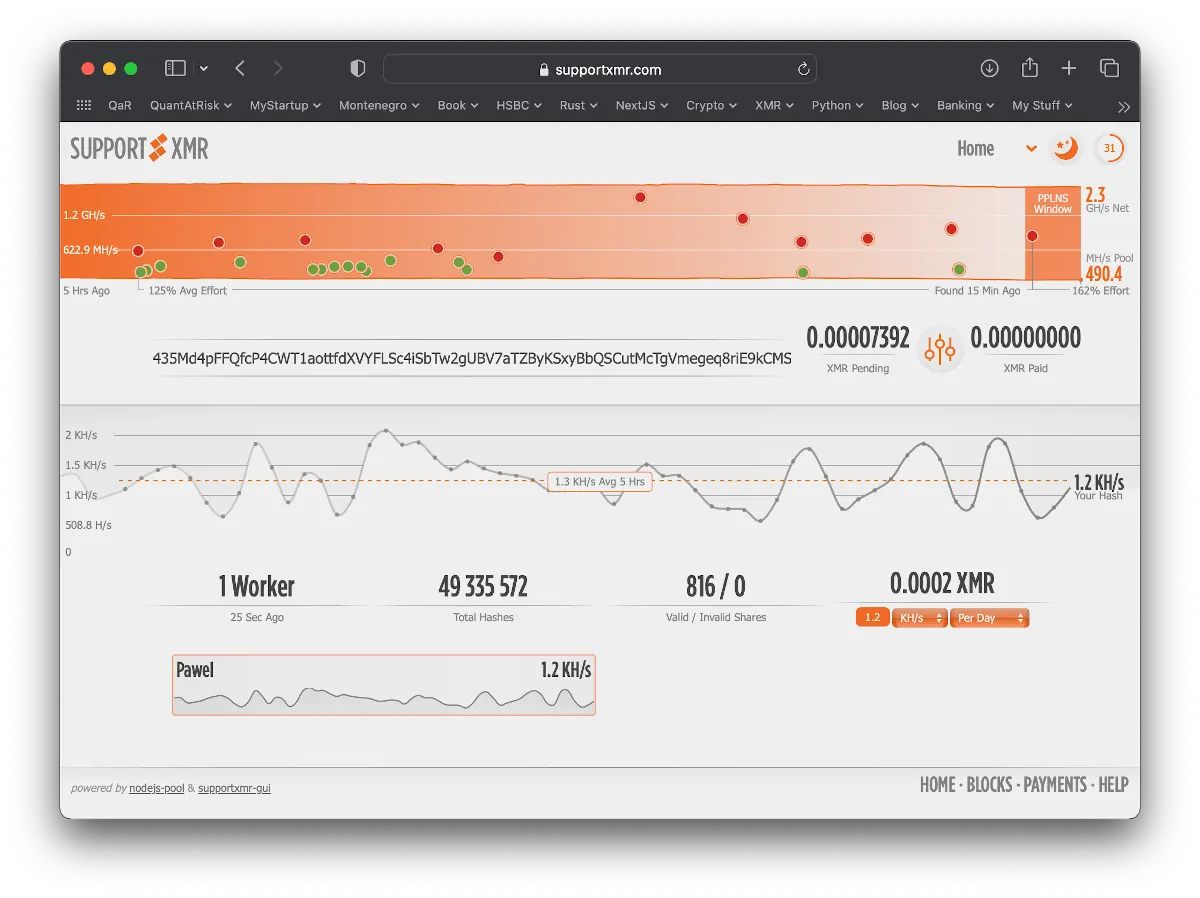
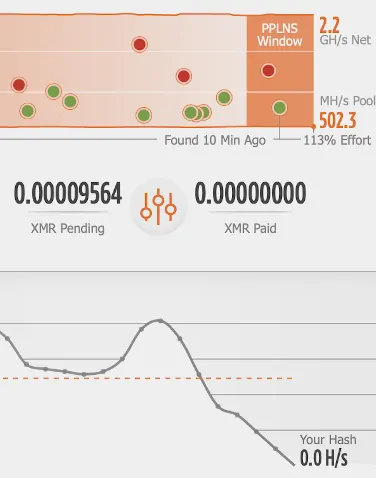
2 comments
better buy and hodl
I do think so, too ;)